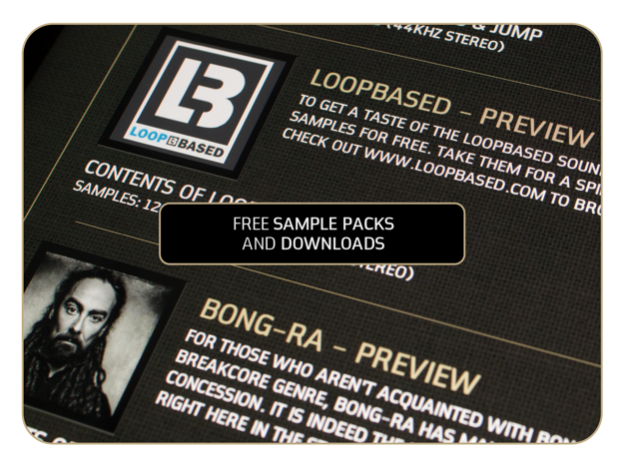Noisepad - Create Music 2.4.4
Paid Version
Publisher Description
Create music with Noisepad by looping audio samples and recordings and adding live effects.
Noisepad is an easy to use music creation tool for iPhone & iPad. A sample player, MPC, drum computer and live performance utility in one.
It brings you the ease of a sample player and the power of a MPC in one package, covered with a beautiful, intuitive user interface. The low latency tap pads instantly respond to every touch. Set the BPM, press record and build a beat within seconds. Combine Noisepad with other Audiobus or MIDI compatible apps for endless creative possibilities.
Designed for musicians, producers, dj’s and music lovers who need a flexible and suiting tool for studio, live set or couch performances. Be sure to watch the tutorial video on www.noise-pad.com to unleash the full potential of Noisepad.
● Picked by MixMag as #2 in Best Dance DJ app
● "Perfect Companion for Roaming DJ" - best10apps.com
● "The future of Noisepad could develop into something very special." - SmiteMatter Music
● "This new and stelar drum machine goes beyond the basics because its really a sample player with drum machine features. Loading your own sample and creating your own sample libraries and pad sets are super easy." - Anthonyfalves
Features
- Beautiful black & gold interface to put you in the groove mood
- Preloaded with 60 samples by Chuckie, Bong-ra and LoopBased
- Download many FREE samples from within the app.
- Add your own samples using iTunes!
- Alternatively: in-app purchases provide additional samplepacks.
- Record your own samples with the built-in sample recorder/editor
- Audiobus support
- Import/export patterns as .wav or with AudioCopy/Paste
- MIDI support (notes & clock sync, in/out)
- Sequencer, record patterns
- Soundbank management
- FX panel: pitch, delay, reverb, cut, phase, crush
- Switch instantly between the tap pads, sequencer, and pattern layouts
- Load an unlimited amount of samples
- Organize samples, create, (re)name, add and remove soundbanks
- Program up to 12 patterns, each with their own length (1 - 99 bars).
- Set BPM manually or with tap tempo
- Swing setting
- Cut, Hold, Mute, Solo or change the volume of each sample
Online you can find tons of free and paid samples, for example our partner www.loopbased.com has a stunning collection. They offer hundreds of affordable sound and sample libraries for all popular genres including House, Techno, Minimal, Tech-House, Electro, Trance, Hip Hop, Dubstep, Drum & Bass and Ambient.
Noisepad has been crafted with great care, but if you do find a bug or have a suggestion, dont hesitate to contact us by mail, Twitter or on Facebook.
Email: info@noise-pad.com
Dec 2, 2017
Version 2.4.4
This app has been updated by Apple to display the Apple Watch app icon.
- fixed sequencer timing bug that occurred after long uptime
- sound engine maintenance
About Noisepad - Create Music
Noisepad - Create Music is a paid app for iOS published in the Audio File Players list of apps, part of Audio & Multimedia.
The company that develops Noisepad - Create Music is MediaGROE. The latest version released by its developer is 2.4.4.
To install Noisepad - Create Music on your iOS device, just click the green Continue To App button above to start the installation process. The app is listed on our website since 2017-12-02 and was downloaded 37 times. We have already checked if the download link is safe, however for your own protection we recommend that you scan the downloaded app with your antivirus. Your antivirus may detect the Noisepad - Create Music as malware if the download link is broken.
How to install Noisepad - Create Music on your iOS device:
- Click on the Continue To App button on our website. This will redirect you to the App Store.
- Once the Noisepad - Create Music is shown in the iTunes listing of your iOS device, you can start its download and installation. Tap on the GET button to the right of the app to start downloading it.
- If you are not logged-in the iOS appstore app, you'll be prompted for your your Apple ID and/or password.
- After Noisepad - Create Music is downloaded, you'll see an INSTALL button to the right. Tap on it to start the actual installation of the iOS app.
- Once installation is finished you can tap on the OPEN button to start it. Its icon will also be added to your device home screen.